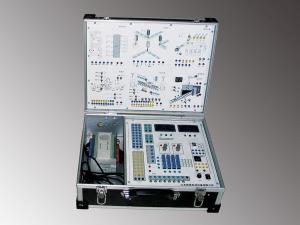Model: DLLY-DM1
General introduction to the training set for interphone and access control system
DLLY-DM1 interphone and access control system training set uses computer technology, network technology, integrated wiring technology, organic unifies the interphone, access control in together, on the basis of unified layout, put the functional modules division. The control part all adopt the physical, the control object use domestic advanced talkback system, flexibility to finish all kinds of simulation building interphone, entrance guard system operation demo, the system settings, circuit design, line fault judgment, and elimination training. Help students to master the advanced achievements, and give full play to students' imagination.
System can realize the function: visible interphone mixed with the non-visible interphone, and can realize the call, and the intercom, surveillance, password lock, swarping card unlock, remote control unlocking, home to call the police, alarm time display, credit card information, alarm information automatic storage, and other functions, the most important is it has interconnected function with community management center, can realize the community networking management.
Features of the training set for interphone and access control system
1, Realizing the computer technology, network technology, the intercom and access control organic union
2, The system open, flexible connection
3, With the PC management software, can achieve more information sharing between hosts
Technical parameters of the training set for interphone and access control system
1, The input power: AC220V 士15% 50Hz
2, The environment temperature:-20 ℃ ~ + 45 ℃
3, Device capacity: < 1 kvA
4, Appearance size: 1668 mm x 805 mm x 1484 mm
5, Security protection: with the leakage automatic protection device
Training content
1, Building interphone entrance guard system using case model
2, Visual extension installation connection and using
3, The small door machine installation connection and using
4, The non-visual extension installation connection and using
5, The installation connection and using of the door unit machine
6, Management center machine installation connection and using
7, Adapter installation connection and using
8, Installation connection and using of system power and the host power supply
9, Installation and using of infrared detector, gas detector, magnetic door, emergency button
10, Installation and connection of electric control lock
11, According to route map, connect each part
12, PC software installation and using
13, ID card entrance guard
14, Indoor security
15, Intervention of management center machine
16, Judgement and processing of system fault
17, Design and install an application system